CMPUT 229 — Computer Organization and Architecture I
Lab 2: Hosoya's Triangle (Fibonacci Triangle)
Creator: Kevin Huai
DISCLAIMER: This page contains math equations and images. If you cannot see any of them on this page, try loading the page on a different web browser, or check out the slides.
Introduction
This lab generates the N-th row of Hosoya's Triangle. The solution will include code that uses multiple arrays.
Background
A Hosoya's Triangle, also known as the Fibonacci Triangle, is a 2D version of the Fibonacci sequence. In a Fibonacci sequence, each number is calculated by adding the previous 2 numbers.
\[\Large 0,\ 1,\ 1,\ 2,\ 3,\ 5,\ 8,\ 13 \]
i.e \[\large \begin{align*} 0+1 &= 1 \\ 1+1 &= 2 \\ 1+2 &= 3 \\ 2+3 &= 5 \\ \dots \end{align*}\]
The first two diagonals of Hosoya's Triangle (from top to left) are the Fibonacci sequence (without \(F[0] = 0\)), and each subsequent diagonal is created by adding the elements of the previous two diagonals.
Thus, each diagonal is the Fibonacci sequence, multiplied by a number in the Fibonacci sequence.
i.e. the 3rd diagonal, \[\Large 2,\ 2,\ 4,\ 6,\ 10,\ \ldots\] is \[\Large 2 \times (1,\ 1,\ 2,\ 3,\ 5,\ \ldots)\]
Assignment
Write a RISC-V program for the function hosoyaTriangle that writes
the N-th row of Hosoya's Triangle to a preallocated array
according to the following specifications:
hosoyaTriangle: Writes N-th level of Hosoya's Triangle in array provided in a2 Arguments: a0: N a1: Pointer to empty array used for storing Fibonacci Sequence a2: Pointer to empty array used for storing N-th row of Hosoya's Triangle Side Effect: Array provided in a2 contains the N-th row of Hosoya's Triangle
The solution may contain helper functions as long as they do not share a name
with any labels already used in the common.s file.
Hosoya's Triangle Generator in RISC-V
The provided file hosoyaTriangle.s contains the label for the
hosoyaTriangle function.
The solution must be written using this file.
Do not modify the hosoyaTriangle label, because this label is
required by the
common.s file to properly call your hosoyaTriangle
function.
The directive .include "common.s" in hosoyaTriangle.s
causes RARS
to
insert the code from the file common.s before the start of any code
in the
solution.
The code in common.s allocates space in memory, parses the numbers
from the
test file into
a 2D array of integers, and then calls the hosoyaTriangle function
written as a
solution to the lab.
You are encouraged to read the code in the common.s file to
understand how the
whole program works.
0-Based Indexing
This lab uses 0-based indexing:
The 0-th row of Hosoya's Triangle is \(H[0] = [1]\).
The 0-th Fibbonacci number is \(F[0] = 0\).
Computing Hosoya's Triangle:
Fibonacci Sequence:
The pseudo-code below describes the easiest way to do this.
F[0] = 0 F[1] = 1 // For n >= 2, compute: F[n] = F[n-1] + F[n-2]
\(F[n]\) represents the n-th number of the Fibonacci sequence because of the 0-based indexing.
These values can then be used in the formula for Hosoya's Triangle below, where each element is calculated by multiplying appropriate Fibonacci numbers.
Hosoya Triangle rows:
\( H[n] \) is the notation used to represent the \( n \)-th row of Hosoya's Triangle for Hosoya's Triangle, which contains \((n+1)\) elements, as we are using 0-based indexing.
\( H[n][k] \) corresponds to the \( k \)-th element in the \( n \)-th row of Hosoya's Triangle, again, using 0-based indexing.
Example: \(H[3] = [3, 2, 2, 3]\)
- \(H[3][0] = 3\)
- \(H[3][1] = 2\)
- \(H[3][2] = 2\)
- \(H[3][3] = 3\)
To calculate \( H[n][k] \), you can use the formula
\[ H[n][k] = F[k+1] \times F[n-k+1] \]
\( F[k] \) represents the \( k \)-th Fibonacci number and \( F[n-k+1] \) represents the \( (n-k+1) \)-th Fibonacci number. Each element in Hosoya's Triangle is derived by adding two consecutive numbers.
Multiplication Extension:
The core RISC-V ISA (RV32I) does not contain any multiplication instructions. However, there is a standard extension (M) that contains integer multiplication and division instructions. RARS supports these instructions natively.
Loops:
There are many different ways to implement loops in RISC-V. Several examples can be found here: Do-While, While, For
Testing Your Lab
When debugging, it can be very helpful to step through the assembly code
instruction by
instruction. You can use
ebreak statements to pause the execution program execution at a
specified
instruction and examine the state
of the registers and memory. From that point you can then execute instructions
one by one.
The folder Code/Tests/ contains sample test cases.
The *.txt files contain test inputs.
The corresponding *.out file contains the correct output.
The provided test cases are not extensive.
Additional testing is required to ensure that the solution is correct.
To perfom a test, enter the complete file path of the corresponding test input
into the
Program Arguments box in RARS.
The file path cannot have any spaces.
Do not put quotations areound the filename.
Provide a full path to the file.
For example /home/user/cmput229/test.txt is a valid path,
while /home/user/cmput 229/this is a test.txt is not.
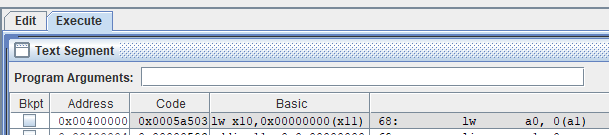 Once you have entered the path to the test case, you can run the program.
If the program arguments field does not appear in your RARS, you need to change
your
settings.
Go to
Once you have entered the path to the test case, you can run the program.
If the program arguments field does not appear in your RARS, you need to change
your
settings.
Go to Settings ->
Program Arguments Provided To Program
(second option) and make sure that this opiton is checked.
You can test your lab from a terminal with
rars LABFILE pa TESTFILE
where LABFILE is the path to hosoyaTriangle.s and
TESTFILE
is the path to the file that contains the test case you want to test.
Depending on the version of RARS and your operating system RARS may print extra
copyright
lines.
Ignore these lines.
CheckMyLab
This lab is supported by CheckMyLab. To get
started, navigate to the Hosoya's Triangle lab in CheckMyLab found in the dashboard.
From there,
you can upload test cases in the Test cases table (see below). Your test
cases will be
shared with the entire class. You can upload your hosoyaTriangle.s file
in the
My solutions table, which will then be tested against all other valid test
cases.
Test Case Format
Test cases are plain text files ending with .txt that must be in the following format:
(NOTE! The stuff between the square brackets is not part of the input file)
N [Where N is the row you are to return]
For example:
Input:4
a2 points to array contianing:
5 3 4 3 5
Assumptions and Notes
-
Do not edit any part of the
common.sfile. Only the functions written by you will be graded. A solution that requires any edits tocommon.sto work is likely to be incorrect. You will be graded with the original, unmodifiedcommon.sscript. -
Do not use any of the labels that are already used in
common.s -
Ensure that there is a return instruction at the end of your
hosoyaTrianglefunction to return execution tocommon.s - \(N\) is guaranteed to between \(0\) and \(45\), \((0 \leq N < 45)\). This ensures that you do not have overflow errors with signed 32-bit words/integers. You will run into issues if you use bytes or halfs.
- For \(H[n][k]\), we have that \((0 \leq k < n)\)
-
Elements after the \(N-1\)-th index of the
a2are not considered, don't worry about having extrenuous values. - There are many other ways you can approach a solution to this lab, however if you do use Fibonacci numbers, it is highly recommended that you do not attempt to compute these recursively.
- You will not be graded on how you calculate the Fibonacci Sequence, a1 can be thought of an extra array provided for intermediate computations.
- The provided arrays are both preallocated and zero initalized with 4KiB, enough to store 1024 32-bit words. This is much more than you are expected to need (less than ~50 words each).
-
You do not need to retain
a1anda2with their original arguments. (You can freely modify any of thearegisters)
Resources
- Slides used for in-class introduction of the lab (.pptx) (.pdf)
- Marksheet used to mark the lab (.txt)
Marking Guide
- 40% for correctly returning pointer to array with the correct row of Hosoya's Triangle for any \( 0 \leq N < 10 \)
- 10% for correctly returning pointer to array with the correct row of Hosoya's Triangle for any \( 10 \leq N < 20 \)
- 30% for correctly returning pointer to array with the correct row of Hosoya's Triangle \(N\) \( 20 \leq N < 45 \).
- 20% for code cleanliness, readability, and comments
Submission
There is a single file to be submitted for this lab:
hosoyaTriangle.s which
should
contain the code for hosoyaTriangle and all supporting
functions.
- Do not add a
mainlabel to this file. - Do not modify the line
.include "common.s". - Keep the file
hosoyaTriangle.sin theCodefolder of the git repository.
