As the amount of information sent through the internet rapidly increases, it is crucial that this data is represented as efficiently as possible. When you upload or send something online, it will practically never be transported in the same form as it exists on your device. It will be compressed to take less bandwidth for transmission and less memory in routers. Compression is a process through which data is made smaller and decompression is the reverse process in which compressed data is reconverted into its normal, usable, form once it reaches its destination.
Lossless data compression is the process of taking in an
input file of data, transforming it, then returning
an output file that is shorter (is composed of
fewer bytes) than the input file and contains all
of the information needed to convert it back to the original
input file. Lossy compression, however, converts
data into a much smaller form than can be achieved by lossless
compression at the cost of accuracy or resolution. Lossy
compression is appropriate for mediums such as video streaming,
where a high-resolution video may be sent at a lower resolution
without issue. Lossless compression, however, is needed for
sending data that cannot be changed even slightly, such as text
files; removing letters in a book is not an acceptable compromise
for reducing size. In many situations a file of data is
compressed, transmitted, and decompressed.
In this lab, you will write important functions for a simple implementation of an approach to lossless compression called dictionary compression.
A table in assembly is a collection of values stored in a known amount of allocated space with a known base address. The size of the elements in a table, as well as the offset between the address of an element and the beginning of the table, are also known. The base address and offsets can then be used to access an element at a given index. It is often helpful to correlate two (or more) tables, meaning that each element in one table is linked to a related element in another table (similarly to how a dictionary data structure links a key element to a value element). There are generally two ways to correlate tables: index correlating, where the tables are stored in distinct memory locations, and elements sharing the same index are linked, or spacially correlating, where both tables are stored in the same memory area, and elements from one table are immediately followed by the linked element from another table. As a rule, for large tables of differing alignments, for instance a table containing words versus a table containing bytes, it is more efficient to index-correlate than to allocate extra space or to deal with unaligned word issues. If the alignments of all of the entries match, it is more efficient to spacially-correlate. In this lab, you will be implementing index-correlated tables, although it would be also possible to execute this lab using spacially-correlated tables.
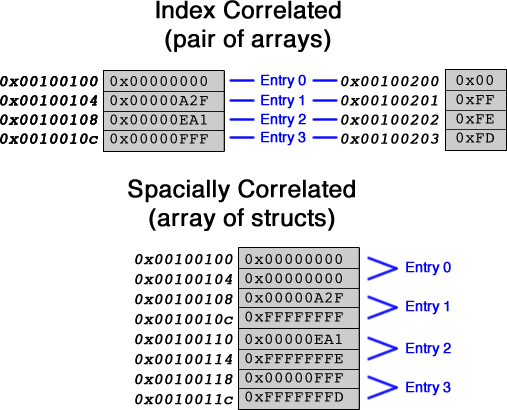
Dictionary compression reduces the space need to represent
repeated data items in a file. When a segment of a sequence
occurs frequently, a copy of it is added to a table referred to as
the dictionary. To compress the sequence, replace
each occurrence of that segment with a reference to its index in
the dictionary holding this item. In general, these
segments can be of arbitray length. Therefore, replacing a long
segment of characters with a single number can make the overall sequence
shorter. In this lab the size of the segments is fixed and is
equal to one four-byte word.
In order to achieve compression, segments added to the dictionary
should occur multiple times in the sequence. This is because in
order to decompress the sequence, the decompressor will need to
have access to the dictionary. Therefore, the
dictionary is sent alongside the compressed sequence
in the output, and the size of the dictionary
should be as small as possible while allowing as much compression
as possible for the sequence. For example, consider input data that
contains no repetitions. Naively storing every segment in the
dictionary, could make the dictionary as
large as the original sequence and the "compressed" output could take
more bandwidth to send than the original uncompressed sequence.
In order for a dictionary, encoder, and decoder to work with one another, it is necessary for each of them to conform to certain format conventions. In real-world compression algorithms, these different formats are indicated by the extension of a file compressed by that algorithm (e.g. .xz, .lzma, .7z). For your output to be graded correctly, it will need to follow the format rules specified in this page.
The input data is a sequence of 4-byte words. In
RISC-V, words are 4 bytes long and therefore consist
of 4 ASCII characters. These words are the units that you
will be storing and replacing as described in the following
sections. All input provided to your functions will have a
size in bytes that is a multiple of 4. The end of the file is
signalled by the sentinel word 0.
Building this dictionary requires knowledge about the number of
occurrences of any unique word in the input. For this
purpose, you will be generating two index-correlated tables:
wordTable contains each unique word in the input
exactly once, in the order in which they first appear in
the input; countTable contains the number of times (stored
as a byte) for each word in
wordTable. wordTable should not contain the
end-of-file sentinel word, and your tables should not be
null-terminated nor contain any null bytes or words.
The dictionary is built from the wordTable and
countTable. In this lab, a function that builds the
dictionary is provided to you. The dictionary can contain up to
128 elements and therefore a reference to any index in the
dictionary takes 7 bits. The first entry in the dictionary has
index 0. The most significant bit of the byte used to index the
dictionary is reserved to signal that the byte represented a
compressed word as explained later. Each element of the dictionary
is a word from the wordTable provided to it. The
dictionary will most likely not contain all of the words in
wordTable, as it is designed to only contain the
words that will be the most valuable for encoding.
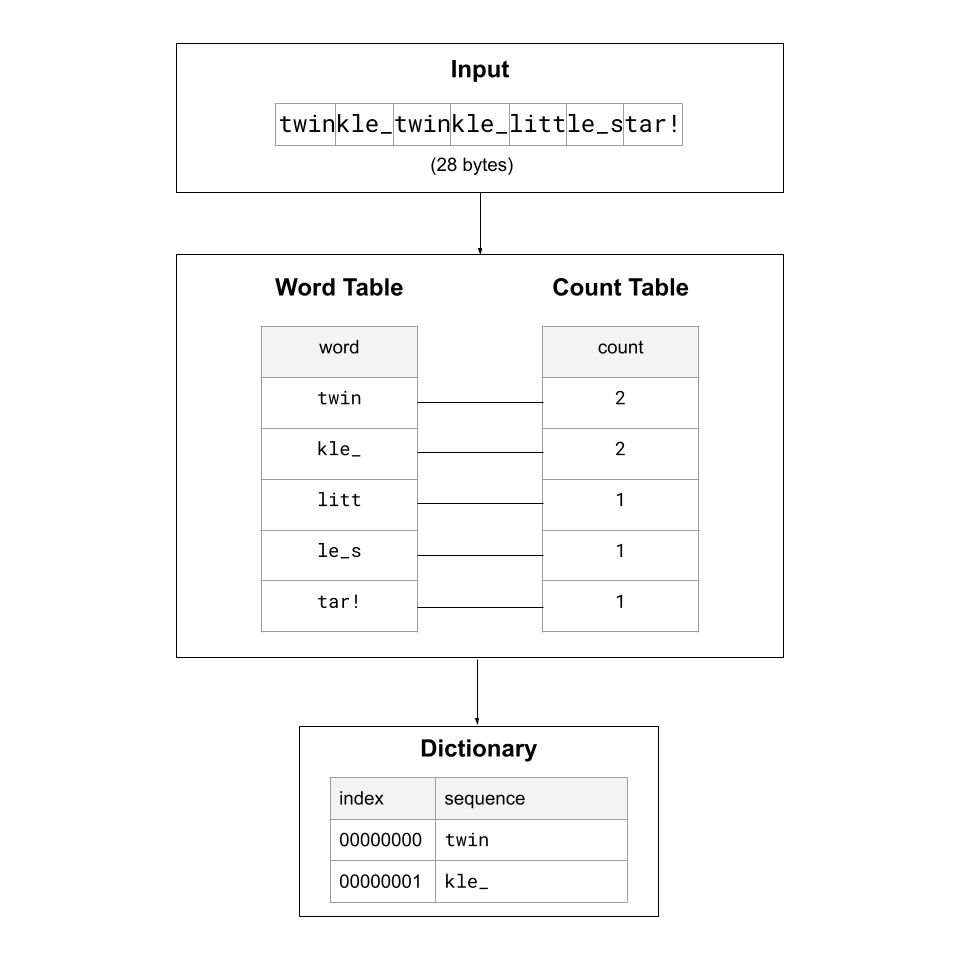
In this example the words in the input contains characters from a string. The words are surrounded by grey boxes.
The encoding algorithm replaces words that are in the dictionary with a special byte referencing the dictionary entry. Encoding also adds the dictionary to the start of the output.
All ASCII characters are represented by numbers from 000000002 (010) to 011111112 (12710). Notice that all ASCII characters have a 0 in bit 7. Since the dictionary can hold up to 128 elements, the dictionary indices are also from 000000002 (010) to 011111112 (12710). To differentiate a dictionary-reference byte from a regular ASCII character, reference bytes have a 1 in bit 7, and the 7 remaining bits in the byte are the index of the dictionary element where the relevant word is stored. For example, a word from the input that is also stored in the dictionary at index 000001012 will be replaced in the compressed sequence with the byte 100001012.
A dictionary reference byte contains the index of the element in the dictionary containing the word, not the offset of the byte at which the word begins in the dictionary. Each dictionary element is 4-bytes long. For example, the first byte of element 5 begins at byte offset 20. A reference to this word would reference index 5, not position 20.
Words that do not have a match in the dictionary appear unchanged
in the compressed sequence. Given the replacement of some 4-byte
words with single-byte dictionary references, words in the space
provided for you to store your output
may not be aligned to the word boundary, preventing you from using sw. Therefore, all
words must be written to the output byte by byte. Because
of endianness, the bytes within a word loaded from the input
must be stored to the output in reverse order. For example,
say that you use lw on the input to obtain the word
"le_s". This word does not have a match in the dictionary, so it
must be stored to the output as-is, byte by byte, in reverse order.
Therefore, you would use sb to store the "s" character byte,
then "_", "e", and "l", ultimately storing "s_el" to the output. If you were
to then load the following word "tar!" which also doesn't have a match in
the dictionary, you would repeat this process and store "!rat" to the output,
altogether having stored "s_el!rat".
Finally, the compressed sequence must end with the end-of-file sentinel word found at the end of the input, meaning that the last 4 bytes must each be 000000002.
There are many ways to share the dictionary with the decoder. The format for this lab requires that you add every word in the dictionary consecutively to the beginning of the output, before the compressed sequence. To signal the end of the dictionary and the beginning of the compressed sequence, you will add a null (000000002) byte after the last byte of the dictionary. Following this byte will be the compressed sequence as described above. The end-of-file sentinel word at the end of the compressed sequence signals the end of the overall output file.
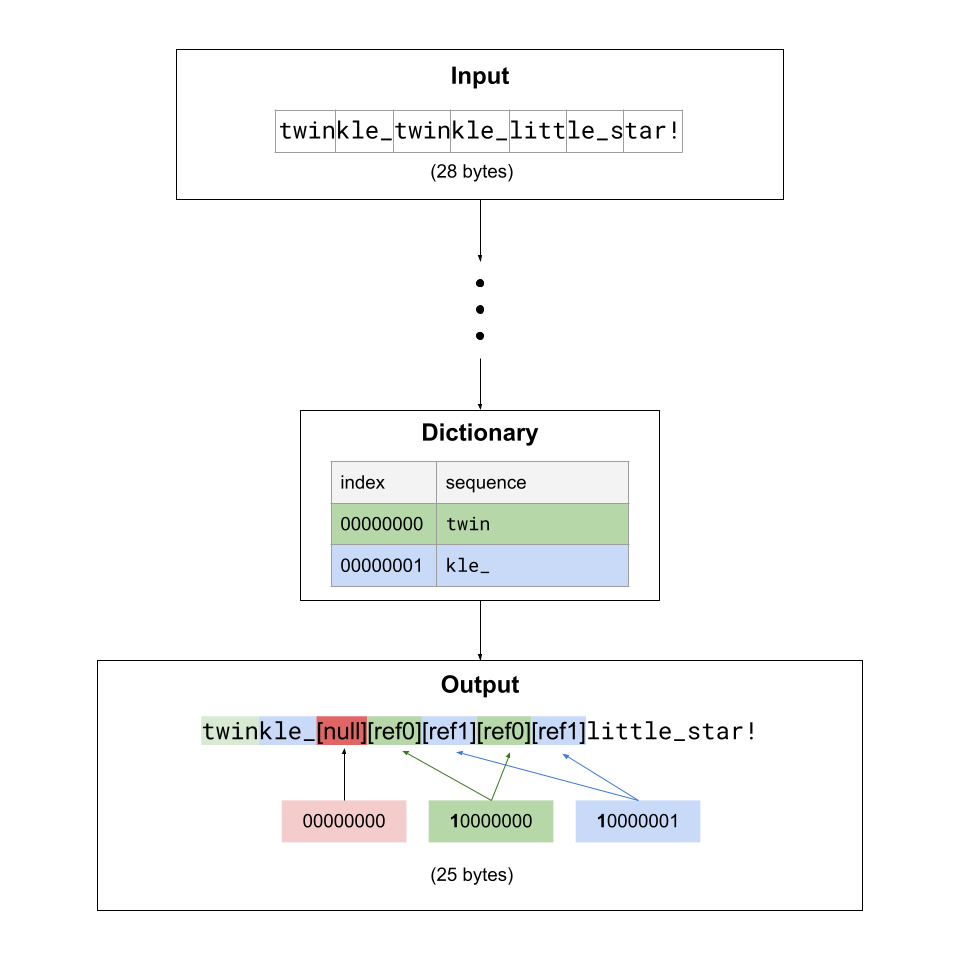
wordTable contains each unique word from the input
exactly once, in the order that the words first appeared
in the inputcountTable contains the count representing how
many times any word in wordTable occurred in the
input, in the same order as in wordTablecountTable has a 1-byte element for each 1-word
element in wordTable (meaning that
wordTable should take exactly 4 times more space
than countTable in memory)reference byte for that word in
the compressed sequence;The decoder uses the dictionary portion of the file to lookup dictionary reference bytes. You do not need to implement a decoder in this lab. A decoder is provided in binary form for you to use to test your encoding.
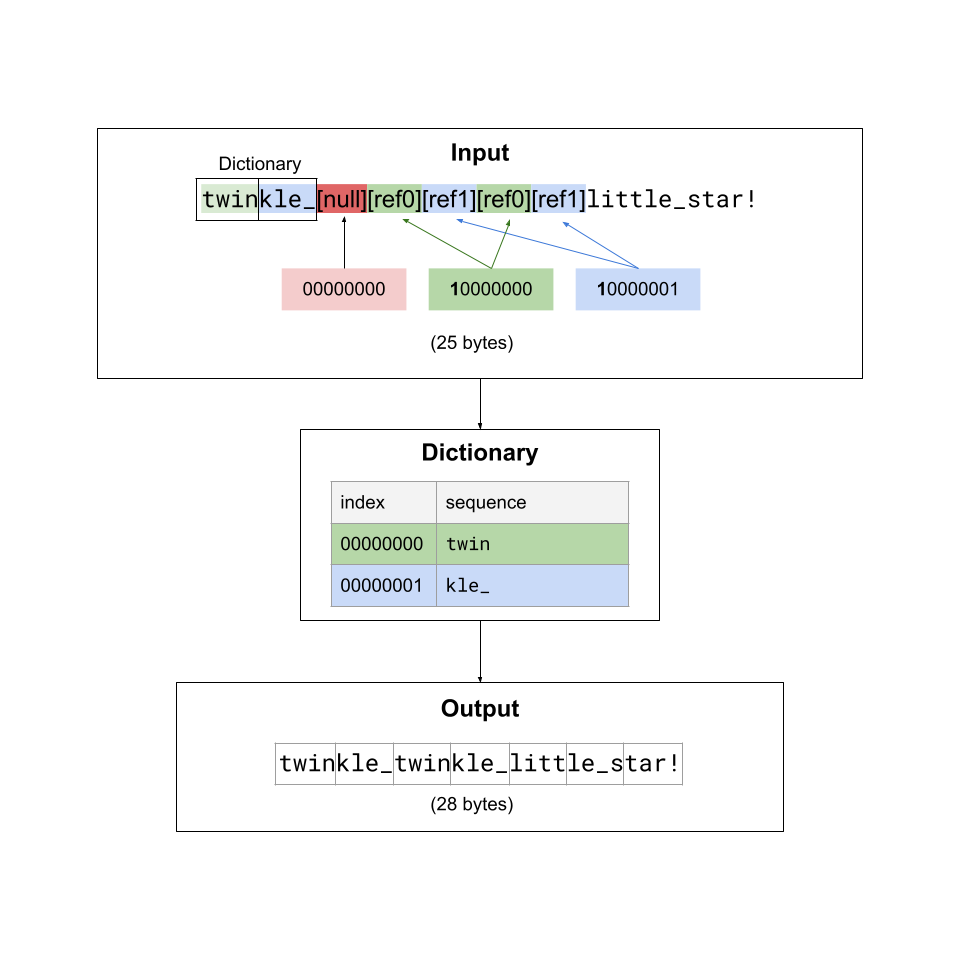
The solution for this assignment consists of a RISC-V assembly file containing three functions that perform the encoding as specified below. The buildDictionary function has been implemented for you. The other two must be completed by you.
buildTableswordTable containing one of each unique word in the
input, as well as an index-correlated countTable
that contains the number of occurrences of each word in
wordTablea0 = the address of the contents of a valid input in memory terminated by the end-of-file sentinel word.a1 = the address of pre-allocated memory in which to store the wordTable.a2 = the address of pre-allocated memory in which to store the countTable.a0 = the number of elements in either table.encode
a0 = the address to the contents of a valid input in memory terminated by the end-of-file sentinel word.a1 = the address of a dictionary table in memory.a2 = the number of word elements in the dictionary.a3 = the address of pre-allocated memory in which to store the output.a0 = the size of the output in bytes (not including the end-of-file sentinel at the end).buildTables
function. Thus, this function must not rely on any global
variables written to by buildTables.The Code directory contains the following files:
compression.s: this is where you will write the code for the
buildTables and encode functions. You can run test cases on your solution by passing the name of the test file (including ".txt") as an argument into RARS.common.s: loads an input file at the path provided as a program
argument, calls your buildTables function and writes your tables to tables.txt, then calls buildDictionary
with your tables as arguments, and finally calls your encode function using the generated
dictionary as an argument and writes the output to encoding.txt.decode.o: a compiled C program that can decode the encoding.txt file generated by common.s using your solution.print-encoding.o: a compiled C program that can print the encoding in encoding.txt in a more human-readable format.
print-tables.o: a compiled C program that can print the tables in tables.txt generated by common.s using your solution.Assignments too short to be adequately judged for code quality will be given a zero for that portion of the evaluation.
There is a single file to be submitted for this lab:
compression.s should contain the code for the functions
buildTables and encodemain label to this file.include "common.s"compression.s in the Code folder of the git repository.